Oracle Autonomous Database and Oracle JD Edwards: it is getting there
Over the last few years we have advised many customers to take advantage of running Oracle workloads on Oracle Cloud Infrastructure when guiding them on their JD Edwards cloud strategy. The main advantages of running JD Edwards on OCI are:
- JD Edwards development and validation happens on a full Oracle stack for every release. Hence, customers can be assured of JDE performance on Oracle stack and get access to best practices and tuning recommendations to obtain an optimal level of performance.
- The JD Edwards team validates and certifies any Oracle technology within 3 months of its release. This ensures customers can adopt the latest of Oracle as per their business needs.
- Using Oracle DB and Oracle Linux means better support for the customer as the JD Edwards team have direct access to the development teams of these products to ensure faster resolution of any issues.
- The JD Edwards team have regular interactions with the product teams of all Oracle products used by JDE. With visibility into their future roadmaps we are able to construct our roadmaps based upon their foundations, ensuring customers that JDE will regularly assess and continue to provide the best support for their Oracle stack in the future.
- The JD Edwards team publish the JD Edwards reference architecture and other best practices based on Oracle Linux and Oracle Database. For customers, it is a commitment from JD Edwards to provide a recommended architecture, validate it with every release, and ensure that they are informed of any updates based on technological enhancements.
In line with the advantages listed above Oracle JD Edwards also made big steps with the support of the Oracle Autonomous Database for JD Edwards.
In this article we want to explain the Autonomous Database, the advantages of using it with JD Edwards, and the licensing impact which has just been announced recently.
So what is the Autonomous Database?
The Autonomous Database is a fully managed and pre-configured database environment. The database comes as a service part of Oracle Cloud Infrastructure (OCI). The Autonomous part of the database consists of the automatic creation of a database and various maintenance tasks such as backup, patching, upgrading, and tuning the database.
The Autonomous Database comes in several variations depending on the expected workload:
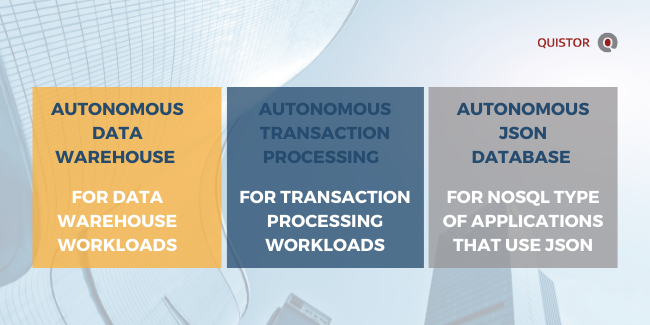
The Autonomous Database uses the Exadata platform to run on and comes either in a Dedicated or a Shared model. The Autonomous Database on Dedicated Exadata Infrastructure uses its own Exadata rack (minimum quarter rack) whereas the shared platform is charged per OCPU and storage used actively with a minimum of 48 hours per month.
JD Edwards support for Autonomous Database
Since tools release 9.2.4.3 Oracle Autonomous Database is certified for use with Oracle JD Edwards. In this tools-release only the Autonomous Database on Dedicated Exadata Infrastructure was supported. This meant that the option was only interesting for large JD Edwards customers who were already looking at running their JD Edwards Database on the Exadata architecture for very fast performance.
Since Release 22 (tools 9.2.6) the Autonomous Database on Shared Exadata Infrastructure is supported. Besides the tools 9.2.6, Applications release 9.2 and 64 bits architecture are also required. Other software also needs to be fairly recent, such as WebLogic Server 12.2.1.4 or 14.1.1.0 and Linux 8. The target Database version for Autonomous Database will be 19.11.
Code Currency?
Customers looking to implement the Autonomous Database need to make sure they have a code current strategy since Oracle will apply patches and upgrades regularly. You need to make sure your JD Edwards system stays current to be able to adopt new database releases when they become available.
Automated patching and Upgrading
Automated Patching and UpgradingImportant feature of Autonomous Database is the automated patching and upgrading. With Autonomous Database you will be able to have planned database maintenance with Zero Downtime. Of course, when implementing the Autonomous Database for JD Edwards it needs to be planned carefully so the automated concept is properly embedded in the existing change processes and existing planned maintenance windows.
Database licensing and pricing
Autonomous Database is part of Oracle Cloud Infrastructure. To be able to run Autonomous Database Transaction Processing in a dedicated way besides the ATP Dedicated service (B92181) or ATP Dedicated service BYOL (B92183) also an Exadata Quarter rack is required (X8M – B92380) to run the service on.
Depending on your configuration this can add up quickly. If a customer needs 8 cores enabled running on a single quarter rack this will be around $18.800 per month. Based on a BYOL situation this still will be around $12.800.
When using the Shared platform, processing capacity and storage needs to be selected. Also, in the shared platform you have the option to use BYOL. Based on the above example with 8 OCPU (B90453) (with 10TB of storage in this case) the costs would be around $9.000. Based on a BYOL situation (B90454) this still will be around $3.100.
Just to compare 8 cores of DBaaS Enterprise Edition Extreme Performance will be around $8.000 per month. This will also give you RAC and Active Data Guard but not the Autonomous stuff or the Exadata architecture.
With the latest changes in licensing (December 2021), it is now possible to use your Oracle Technology Foundation for JD Edwards EnterpriseOne licenses to use the shared Autonomous Database BYOL option. For every 10 supported Application User licenses of Oracle Technology Foundation for JD Edwards EnterpriseOne, you may activate 1 OCPU of the BYOL Cloud Service. Up to 8 OCPU per DB instance can be activated. If you were to have separate databases for Production and Test you could use 19 OCPU if your licenses allow. Furthermore, if you have 80 named users you’re allowed to use up to 8 OCPU Autonomous Database Shared BYOL. But if you have 160 named users you’re allowed to use up to 16 OCPU Autonomous Database Shared BYOL split across two database instances.
So in the above situation, you can run your JD Edwards database on Autonomous with 8 OCPU for just $1900 per month, excluding storage.
Call to action
If you want to take full advantage of your Oracle stack and are considering moving to the Public Cloud it is worthwhile to explore Oracle Cloud as one of the options. Below are some use cases where it makes sense to consider moving to the Oracle Autonomous Database running in Oracle Cloud.
If you’re currently running Oracle Technology Foundation for JD Edwards with an Oracle Database Standard Edition, it is worthwhile to consider moving to the Shared Autonomous Database in OCI. It gives you lots of extra features such as performance and high availability for reasonable money.
If you currently running Oracle Technology Foundation for JD Edwards but have separately licensed Oracle Database Enterprise Edition licenses (either on premise or DBaaS) it could be worthwhile to perform a calculation of potential savings when moving to the Shared Autonomous Database in OCI.
If you’re currently running Oracle Technology Foundation for JD Edwards with a Microsoft SQL Server database, it is worthwhile to consider moving to the Shared Autonomous Database in OCI to save costs and gain performance and high availability.
Interested to see how you can improve JD Edwards performance and still reduce costs? Contact us for more information.
More information:
Autonomous Database on learnjde
Oracle PaaS and IaaS Universal Credits Service Descriptions (search for JD Edwards)


